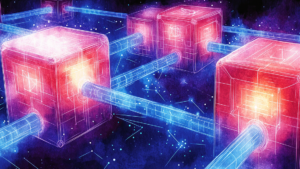

ACL Digital
5 Minutes read
Matter Pre-certification Guide for New IoT Devices
As smart homes and connected devices multiply day by day, interoperability has become the biggest challenge for manufacturers. The Matter protocol “first time” backed by major players like Apple, Google, Amazon, and the CSA solves this by ensuring all devices “speak the same language.” But to join this ecosystem, your product must pass the official Matter certification. If you have developed a smart device with Matter protocol support whether it’s a Matter node (end device), a Matter controller (hub/gateway), or a Matter bridge obtaining Matter certification is the key to entering this ecosystem. Once your product achieves Matter protocol compliance through the official certification program, it can be legally sold, integrated into existing Matter ecosystems at customer premises, and display the Matter logo as a mark on your product!
This blog provides a guide to the Matter certification process for IoT devices technical setup, testing procedures, challenges, and strategies to achieve smooth and successful Matter compliance.
Understanding the Matter Certification Program
The Matter-Specification is a detailed protocol specification & an Interface Requirement Document (IRS). Assume that the device is ready for the testing phase. Before moving to the final certification stage, this device should undergo the developer level thorough testing using various off-the-shelf test tools. One of such tools is a “Test Harness (TH)” provided by csa-iot.org.
We can call it a “pre-certification test phase”. The engineers team (programmers & validators) can confirm full test coverage using TH with multiple iterations. Once all is verified, the product can be submitted to the CSA certification body with a certain fee payment.
Key Steps in the CSA Matter Certification Journey
Following are the various stages to reach final CSA certification:
Stage-1: Device development & release
- Port Matter sample app & matter SDK (received from chip manufacturer).
- Implement required clusters as per your device type requirements, e.g. OnOff for a smart bulb.
- Basic commissioning testing over BLE.
- Unit testing and debugging.
- Interoperability testing with PC-chiptool (primarily), Google Home, Apple Home, etc.
Stage-2: Pre-Certification
- Install & configure Matter Test Harness – TH. (Details in next topics).
- Fill PICS & PIXIT forms as device & environment configurations. (Details in next topics).
- Run all the tests on Test Harness.
- Debug failures (firmware fixes & rerun).
- Repeat until all test cases pass.
Stage-3: Submission to CSA for certification final testing
- Submit PICS & PIXIT configurations, device documentation & test logs to CSA Authorized Test Lab.
- Ship the device to the Lab.
Stage-4: Certification Testing by CSA Lab
- The Lab runs the test harness under controlled conditions.
- The Lab reports the test results – passed or failed along with test logs.
- The Lab asks the Manufacturer to fix the bugs and resubmit to the Lab.
Stage-5: CSA final approval
- If all passes, CSA issues a Certificate.
- The device is now listed at the CSA database and visible at web-portal.
- This device is now ready to sell in the global market with the Matter logo.
CSA Test Harness (TH) overview
- TH is an official test tool provided by CSA at certification-tool: A test harness and tooling.
- TH is used to test one DUT (device under test) at a time.
- The results from TH are consistent, repeatable, and meaningful in order to enable the device manufacturer to verify compliance before submission for final CSA certification.
- TH is an application that runs on PC or Raspi-4.
- TH simulates a Matter Controller & forms a matter network in order to connect with DUT.
- TH gives confidence after one (ideally) or optimal test cycle prior to certification testing at CSA Lab.
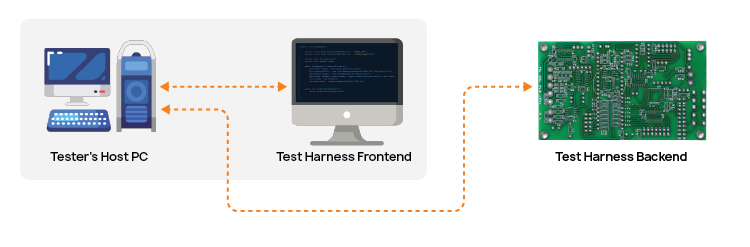
Preparing for Pre-Certification
This is a developer level internal testing by device manufacturer. The engineers’ team can configure the TH for the device, setup cum connect the device with TH, run the TH, understand the test failures from test logs, fix them and re-runs the full or specific tests until full-pass is achieved.
Let’s understand first what things need to prepare for pre-certification test procedures on TH:
- The device should be able to commission & connect with a matter chip-tool (a matter controller) running on a linux/windows PC.
- The TH must know the device details in their PICS file (Protocol Implementation Conformance Statement) and PIXIT file (Protocol Information eXtra Information for Testing) as a pre-requisite. The more details are available at PICS and PIXITs — Matter documentation.
- The PICS file (for TH) has the device details like – name, type, nodes, clusters, attributes, roles, etc.
- The PIXIT file (for TH) has the details like – Device’s default setup code (for commissioning), Fabric credentials, Network interface details for Thread/Wi-Fi, matter specification version, vendor ID, manufacturer ID, etc.
Setting up the CSA Test Harness
- Prepare the XML file for the device using the PICS/PIXIT tool available from CSA PICS Tool.
- Install the pre-built binary image of Test Harness Software in Raspi 4. Refer Matter_TH_User_Guide.
- Install the WLAN router for network connections.
- Have a host PC with windows or linux (for running Web UI of Test Harness Tool & reading logs/results).
- Refer following diagram to see how is the setup for TH, matter device (as DUT), & other apparatuses:
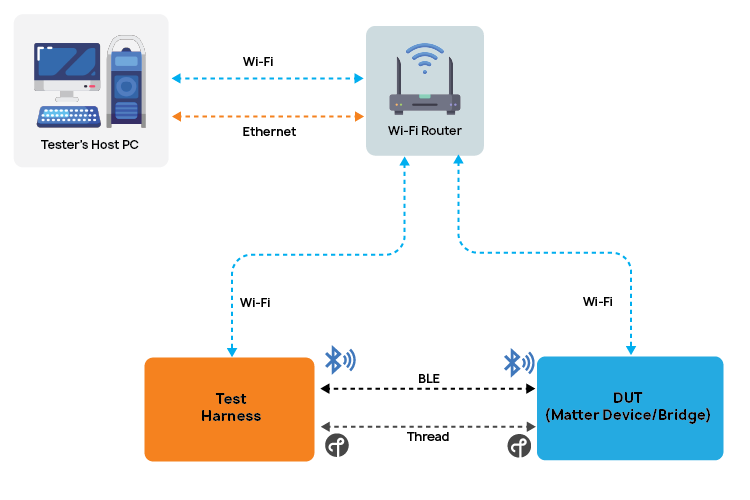
Running the Tests
- Power up the system – Raspi 4, device, network router, & host PC.
- Interconnect all the things in the system using the network router.
- Run the TH on Raspi 4 and open the Web UI on Host PC (browser) from the IP address of Raspi 4.
- Import the PICS/PIXIT files in TH using Web UI. TH has now understood the configuration of the device, so TH will show the required test cases for this device on Web UI.
- Commission the device by TH (mostly over BLE or NFC).
- Connect the device to TH (using either Wi-Fi, Thread or ethernet).
- Select the mode on Web UI – initially as “regular mode” and later as “Certification mode”.
- Run the automatic tests first followed by manual tests.
- Save the results & test logs for the analysis.
- The specific failed test case (TC) can be fixed and re-run this TC again.
Analyzing the Results
Even if all the TC are passed on TH, it is recommended practice to verify all the tests related to DUT are passed covering all mandatory objects like nodes, clusters, attributes, methods, etc.. After this assurance, the device can be considered ready for final certification by ATL (Authorized Test Lab).
For a failed TC or group of TC having similar failure, the fixing of such incidents can be done altogether and then TH can be re-run rather than often re-run after each fix. For example, “Mandatory Attribute is missing”.
But, certain failures are only related to improper environment setup or related to poor network connectivity. (See also further details related to such failures in the next topic “Challenges in Certification”).
Also, ensure that the failures for “optional items” are really extra and can be omitted from TC selection or Source code.
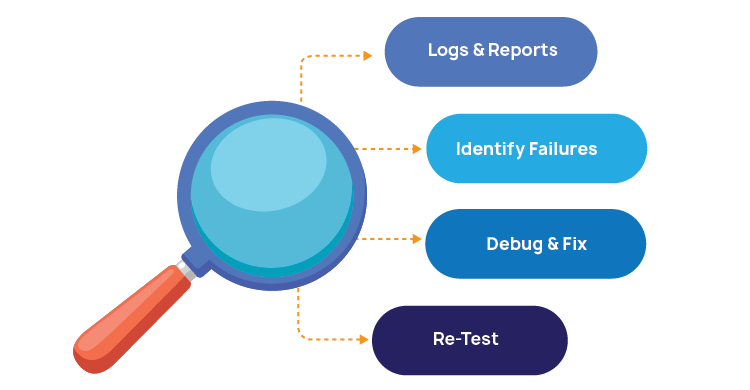
Challenges in Certification
- Tools Setup Issues: The CSA Test Harness requires careful installation and configuration. Missing dependencies, version mismatches, or incomplete setup can block or do invalid test execution.
- Network Stability: A reliable network setup is important. If commissioning over BLE is not configured correctly, tests may fail unexpectedly.
- Firewall Issues: Firewall settings in your premise can block the connectivity to TH, Host PC & DUT.
- Network traffic: The TH, DUT or Host PC can run delayed due to network traffic. It is preferred to have an independent intranet connection, or better internet connection with high speed gateways.
- Incomplete/Improper PICS/PIXIT: This issue can lead to irrelevant failures or false results.
- Matter Knowledge Gaps: An understanding of Matter clusters, attributes, methods, fabrics, media connectivity, etc. is essential. This knowledge can help understand failed TC & root cause.
- Incorrect DUT Configurations: The DUT must have right firmware for intended matter protocol as well as right credentials for network and matter commissioning. Also, wrong security certificates will block the testing.
CSA Certification Submission Workflow
When ready for submitting the device for official CSA certification at Authorized Test Lab, following is the flow:
- Membership Enrollment: Become a member of CSA.
- Vendor Identification: The product must have a unique Manufacturer ID & Vendor ID from CSA.
- Communication Media FCC certified: The device’s data communication media like Wi-Fi, Thread, or Ethernet must have been certified by its respective compliance body.
- Application Filing: Submit the certification application via CSA’s Certification Tool with all necessary test reports and documents.
- DUT for Submission: Provide the device under test (DUT), along with the Protocol Implementation Conformance Statement (PICS), to the Authorized Test Provider (ATP) for final execution.
- Certification Test Fee: Pay the required fee for final testing. This fee is only for one full test cycle.
- CSA Lab review queries (if any): The Lab may ask further clarification or queries if found anything pending prior to proceeding for certification testing.
- Approval & Listing: After a successful validation by ATL, it sends approval, and issues final certificate along with matter logo usage rights and adds in CSA listing for public view.
Best Practices and Tips
Following best practices can help any device manufacturer/vendor to avoid common pitfalls and move to final certification stage faster:
- Select appropriate MCU/CPU platform: Chip maker should be providing all required sample App, drivers, matter SDK up-to-date along with proactive support for technical queries.
- Select iterative SDLC model: It is suggested to design, develop & test for each feature along with a matter test harness validation in order to get confidence.
- Documentation of learnings: It is your learning for current and future products for resolutions.
- Multi domain Collaboration: While developing a product, it is preferred to have cross-teams work collaboratively to achieve the success. Domains like firmware, validation, network-administrator, hardware, etc. at the same time and same place.
- Inconsistency of failures at TH: If certain failures are reproducing inconsistently during multiple TH cycles, it means some tolerance, flexibility, input-validation, filtering or any other fixes may be required to achieve consistent success of the tests.
- Leverage Community knowledge & support: Refer the CSA forums, documentation & other resources for producing best in class matter products.
- Delta testing & re-certification: Once the product is certified and launched in the market, it may later need FOTA (firmware upgrade over the Air) due to new features, improvements or bug-fixes. In this case, there is an optimized delta testing cycle under a “CSA fast-track certification program”. Here, products full-test cycle and full-cost wouldn’t require.
Conclusion
At ACL Digital, our IoT experts streamline the Matter certification journey from pre-certification testing to compliance validation, helping manufacturers accelerate time-to-market with certified, interoperable, and secure Matter-enabled devices. The effort invested in the pre-certification testing phase directly pays off during final certification, as effective pre-certification transforms a prototype into a certification-ready product. ACL Digital also provides comprehensive support, including pre-certification validation, bug reporting and resolution, performance optimization, and assistance in preparing for final certification and submission to CSA-recognized labs, ensuring a smooth and successful certification process.





