

Durgesh Mahajan
13 Minutes read
Workload Migration from On Premises to Cloud
In today’s digital era, businesses are increasingly adopting cloud computing to achieve scalability, flexibility, and cost-effectiveness. A key part of this transition is moving workloads from on-premises infrastructure to the cloud. This process involves moving applications, data, and other business elements from a company’s local servers to a cloud environment, managed by a third-party provider such as AWS, Azure, or Google Cloud.
This blog will guide you through the essentials of workload migration, the benefits, challenges, and a step-by-step process. We will also dive into some real-world case studies to illustrate the concepts and strategies involved.
Why Migrate to the Cloud?
Before delving into the migration process, it’s crucial to understand why businesses are increasingly moving their workloads to the cloud:
Cost Efficiency
Cloud platforms often operate on a pay-as-you-go model, reducing the need for significant upfront capital investment in hardware and software.
Reduced Capital Expenditures (CapEx)
In a traditional data centre, companies need to invest heavily in physical infrastructure such as servers, storage, networking hardware, and power supplies. These capital expenditures are significant and must be refreshed every few years due to obsolescence. By migrating to the cloud, businesses can eliminate these upfront hardware costs, as cloud providers own and manage the infrastructure.
Pay-as-You-Go Model
With cloud providers, you pay only for what you use, making cost management a lot easier. This leads to better cost management, as organizations can scale their usage up or down based on their needs, avoiding over-provisioning and unused resources in a data centre.
Operational Cost Savings
Maintaining a data centre means ongoing operational costs such as electricity, cooling, physical security, and human resources for management and maintenance. Cloud providers take care of these operational responsibilities, enabling businesses to focus their resources on core activities. The operational cost savings can be significant, especially for companies with large, complex infrastructures.
Scalability and Flexibility
Cloud infrastructure can be easily scaled up or down based on demand, ensuring businesses only pay for what they use. It also offers the ability to access data and applications from anywhere, fostering remote work and collaboration.
Dynamic Resource Scaling
In a traditional data centre, scaling up requires the purchase and installation of additional hardware, which can take weeks or months. Scaling down can result in unused resources and wasted investments. Cloud environments allow for dynamic scaling, where resources such as storage, compute power, and memory can be provisioned instantly as needed.
Elasticity for Seasonal Workloads
Cloud providers operate data centres in multiple geographic regions, enabling businesses to deploy applications and services closer to their users around the world. This global reach allows for improved performance, reduced latency, and the ability to meet data residency requirements for compliance purposes.
Increased Innovation and Agility
Migrating to the cloud accelerates innovation by enabling rapid deployment of resources and access to advanced technologies like AI, ML, and big data analytics. With cloud infrastructure, businesses can quickly adapt to changing market demands, streamline development cycles through DevOps and CI/CD practices, and bring new products to market faster.
Rapid Deployment of Resources
With cloud infrastructure, new services, applications, and environments can be deployed quickly. Businesses no longer need to wait for hardware provisioning, which speeds up the development lifecycle. This agility allows organizations to experiment, innovate, and bring products to market faster.
DevOps and CI/CD Capabilities
The cloud supports modern development practices like DevOps and Continuous Integration/Continuous Deployment (CI/CD), which enable faster development cycles and automated testing and deployment. Cloud platforms provide integrated services that help streamline the entire software development lifecycle.
Access to Advanced Technologies
Cloud platforms offer access to advanced technologies such as artificial intelligence (AI), machine learning (ML), Internet of Things (IoT), big data analytics, and more. These tools are often cost-prohibitive to implement and manage in a traditional data centre but are readily available and scalable in the cloud. Companies can innovate by leveraging these technologies without investing in expensive infrastructure.
Enhanced Security and Compliance
Leading cloud providers offer advanced security features and compliance certifications that are often beyond the reach of small to medium-sized enterprises (SMEs).
Enterprise-Grade Security
Cloud providers invest heavily in security, offering features such as encryption (in transit and at rest), identity and access management (IAM), threat detection, firewalls, and intrusion prevention systems (IPS). Cloud environments are often more secure than on-premises data centres due to the continuous security investments and updates from providers.
Compliance with Industry Standards
Leading cloud providers such as AWS, Azure, and Google Cloud comply with various regulatory frameworks like GDPR, HIPAA, SOC 2, PCI DSS, and others. These certifications ensure that cloud environments meet the stringent security and privacy requirements for handling sensitive data. For businesses that operate in regulated industries, cloud providers simplify the process of maintaining compliance.
Centralized Security Management
Cloud environments offer centralized security management tools that allow businesses to monitor, manage, and enforce security policies across their infrastructure. With cloud security dashboards, businesses can detect threats in real time and respond to incidents faster than in a traditional data centre, where security may be fragmented across different systems.
Disaster Recovery and Business Continuity
Enhanced Collaboration and Remote Work
Cloud migration enables employees to access data and applications from anywhere, boosting productivity and supporting remote work. With integrated tools for file sharing, real-time editing, and communication, teams can collaborate seamlessly, regardless of location, ensuring flexibility and resilience in today’s dynamic work environment.
Anywhere, Anytime Access
Cloud environments support remote work and collaboration by enabling employees to access applications, data, and resources from anywhere, using any device. This capability has become increasingly important in a world where remote and hybrid work models are becoming the norm.
Collaboration Tools
Many cloud platforms integrate collaboration tools such as file sharing, real-time editing, and communication platforms (e.g., Microsoft 365, Google Workspace) that streamline productivity and team collaboration. In a traditional data centre setup, building such collaboration platforms is more challenging and resource intensive.
Reduced Dependency on Physical Locations
Migrating to the cloud eliminates the need for employees to be physically close to data centres. This flexibility reduces the risk of disruptions due to location-based issues (e.g., natural disasters, pandemics) and enables organizations to operate more resiliently.
Key Considerations Before Migration
The first step could be to engage with the cloud provider’s support team to understand their best practices and offerings that are most suitable for your business.
Assessment of Current Workloads
- Inventory: Identify all the applications and data that need to be migrated. Categorize them based on their complexity, dependencies, and criticality.
- Cost Analysis: Estimate the cost of migration versus the expected cost in the cloud.
- Compliance and Security: Understand the regulatory requirements and ensure the chosen cloud platform meets these standards.
Choosing the Right Cloud Model
- Public Cloud: Suitable for businesses that require scalability and are looking to minimize operational costs.
- Private Cloud: Ideal for organizations with stringent compliance needs, offering more control over security.
- Hybrid Cloud: A combination of both, providing flexibility to manage sensitive data in a private environment while leveraging the public cloud for less critical workloads.
Migration Strategy
- Lift and Shift (Rehosting): Directly moving applications to the cloud with minimal or no modification.
- Re-platforming: Making a few optimizations to achieve some cloud benefits but not fully refactoring the application.
- Refactoring: Rebuilding applications from scratch to take full advantage of cloud-native features.
- Repurchasing: Moving to a different product or service, typically a SaaS model.
- Retire: Phasing out outdated applications that are no longer needed.
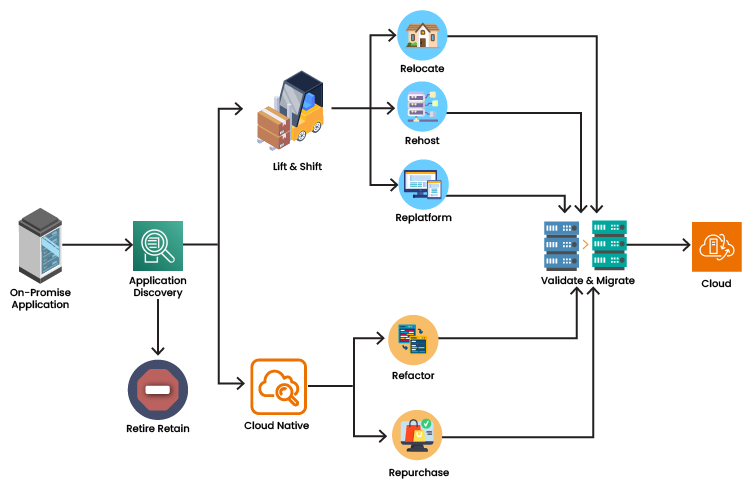
Common Mistakes to Avoid
| Mistake | Avoidance |
| Jumping into migration without a well-defined plan | Develop a detailed migration strategy that includes timelines, workload prioritization, resource allocation, and a clear understanding of the benefits and risks. |
| Assuming cloud will automatically be cheaper without understanding the cost structure | Implement cost management practices, such as monitoring usage, right-sizing resources, and setting budget alerts to avoid unexpected expenses. |
| Failing to consider security implications and compliance requirements | Ensure that cloud security practices align with your organization’s standards. Implement strong access controls, encryption, and regularly review compliance with regulations |
| Failing to account for dependencies between applications or services | Map out all dependencies to ensure that interconnected applications or services are migrated in the correct sequence and remain functional |
| Underestimating the need for specialized skills and expertise in cloud technologies | Invest in training for your team or consider working with cloud experts to guide the migration process |
| Overlooking the impact of data transfer costs and latency on cloud performance | Evaluate the data transfer needs and choose the appropriate cloud region or service to minimize costs and latency issues |
| Migrating workloads without assessing their suitability for the cloud. | Prioritize workloads that will benefit most from cloud scalability and flexibility. Consider a phased approach, starting with less critical workloads |
| Simply lifting and shifting workloads without optimizing them for cloud environments | Take advantage of cloud-native features, such as auto-scaling, serverless architecture, and managed services, to optimize performance and cost |
Steps to Migrate Workloads to the Cloud
Planning and Assessment
- Begin with a thorough assessment of your current IT landscape. Identify the dependencies and interconnections between applications and data.
- Develop a comprehensive migration plan that includes timelines, resource allocation, and risk management strategies.
Choosing a Cloud Service Provider
- Evaluate the leading cloud providers (AWS, Azure, Google Cloud) based on your workload requirements, budget, and existing infrastructure compatibility.
- Consider the provider’s data centre locations, availability zones, and services that align with your business needs.
Designing the Architecture
- Create a cloud architecture that supports your migrated workloads while ensuring high availability, disaster recovery, and security.
- Incorporate load balancing, auto-scaling, and redundancy into your design to optimize performance.
Data Migration
- Use data migration tools and services offered by your cloud provider to securely transfer data.
- Consider phased migration to minimize downtime and disruptions.
Application Migration
- Depending on your strategy (Lift and Shift, Replatforming, etc.), start migrating applications while conducting thorough testing at each stage.
- Monitor application performance and make necessary adjustments to ensure optimal functionality in the cloud environment.
Testing and Validation
- After migration, perform extensive testing to validate that all applications and data are functioning correctly in the cloud.
- Address any issues related to latency, performance, or security promptly.
Optimization and Monitoring
- Continuously monitor cloud performance, usage, and costs.
- Implement cloud-native tools and practices like automation and containerization to optimize workloads.
- Regularly review and update your cloud strategy to align with evolving business needs.
Diagrammatic Representation of On-Prem Architecture and On-Cloud Architecture
On Prem Architecture
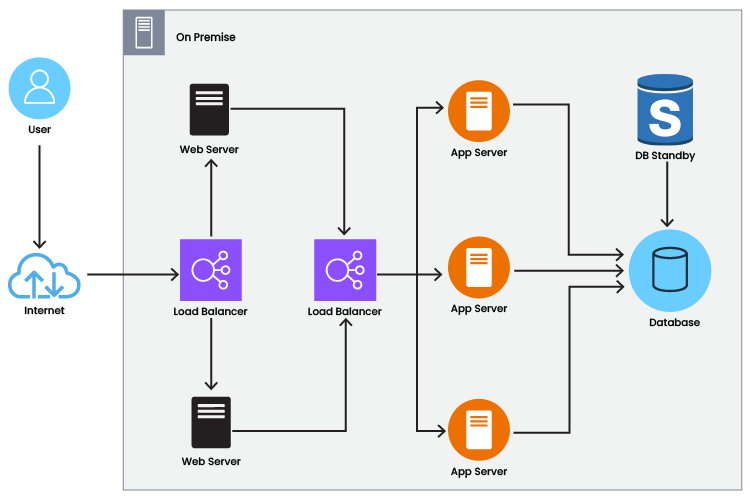
Cloud Architecture
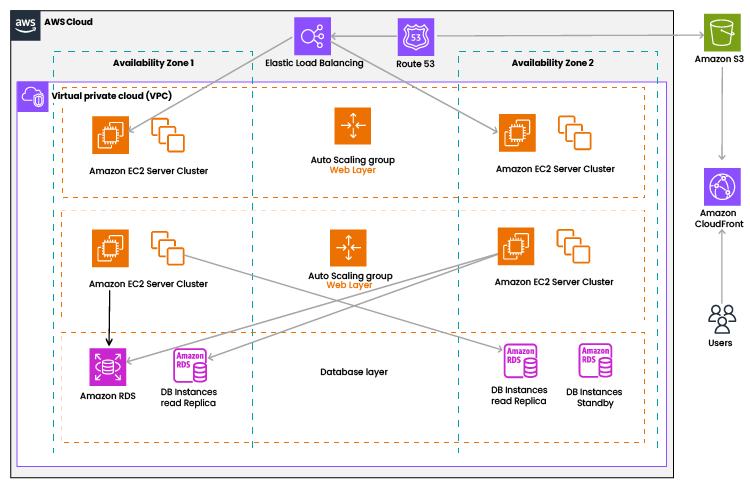
Challenges in Workload Migration
- Data Security and Compliance: Ensuring data protection and meeting regulatory requirements can be complex when moving sensitive information to the cloud.
- Downtime Risks: Migrating critical workloads may result in downtime, impacting business operations.
- Cost Management: Without proper planning, cloud costs can spiral out of control, especially with inefficient resource utilization.
- Skill Gaps: Migrating to the cloud requires specialized skills, and businesses may need to invest in training or hire experts.
- trategy to align with evolving business needs.
Best Practices for a Successful Migration
- Start with a Pilot Migration: Begin with a small, non-critical database to test the migration process. This allows you to identify and address potential issues before migrating larger, more critical databases.
- Automate the Migration Process: Leverage automation tools to streamline the migration process, reduce manual errors, and ensure consistency. Tools like AWS DMS, Azure DMS, and Google Cloud’s Database Migration Service offer robust automation capabilities.
- Implement a Robust Backup Strategy: Ensure that a comprehensive backup strategy is in place before and during the migration to protect against data loss. Regularly test backups to ensure they are reliable and can be restored quickly.
- Monitor and Optimize Post-Migration: After the migration is complete, continuously monitor the performance of the cloud database and optimize it for cost and efficiency. Use cloud-native monitoring tools and dashboards to gain insights into database performance.
Workload migration from on-premises to the cloud is a critical step for businesses aiming to stay competitive in the digital age. By understanding the various strategies, challenges, and benefits involved, organizations can ensure a smooth transition to the cloud. Whether it’s adopting a lift-and-shift approach or fully refactoring applications for the cloud, the key lies in thorough planning, choosing the right cloud provider, and continuously optimizing workloads.
By following these guidelines and learning from successful case studies, businesses can unlock the full potential of cloud computing and drive innovation and growth. For more information, get in touch with our experts at business@acldigital.com.
Related Insights



Top 5 Hard Truths About Your Governance Strategy

ETL Simplified: Storing and Transforming Data Fully Inside Databricks


